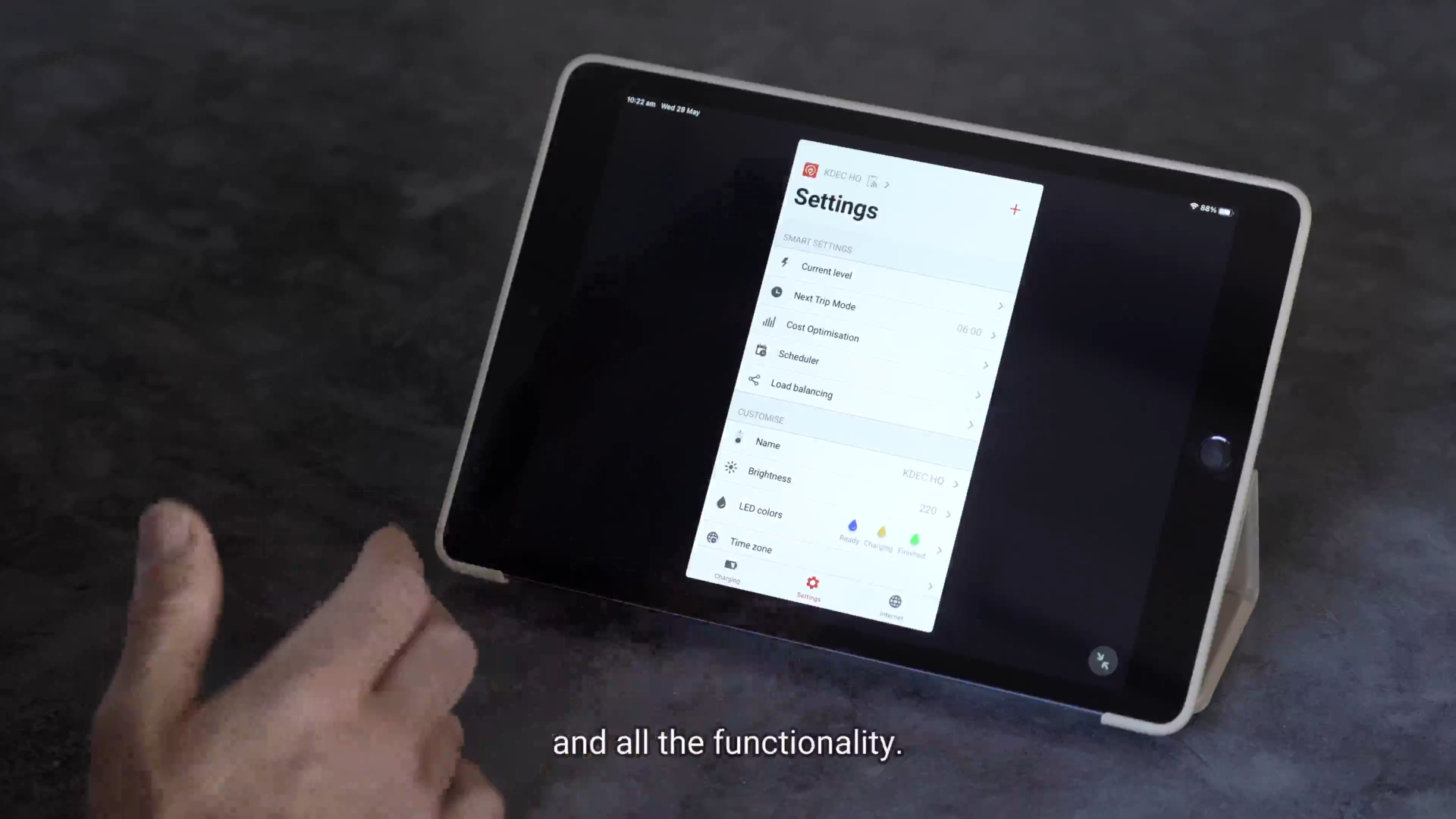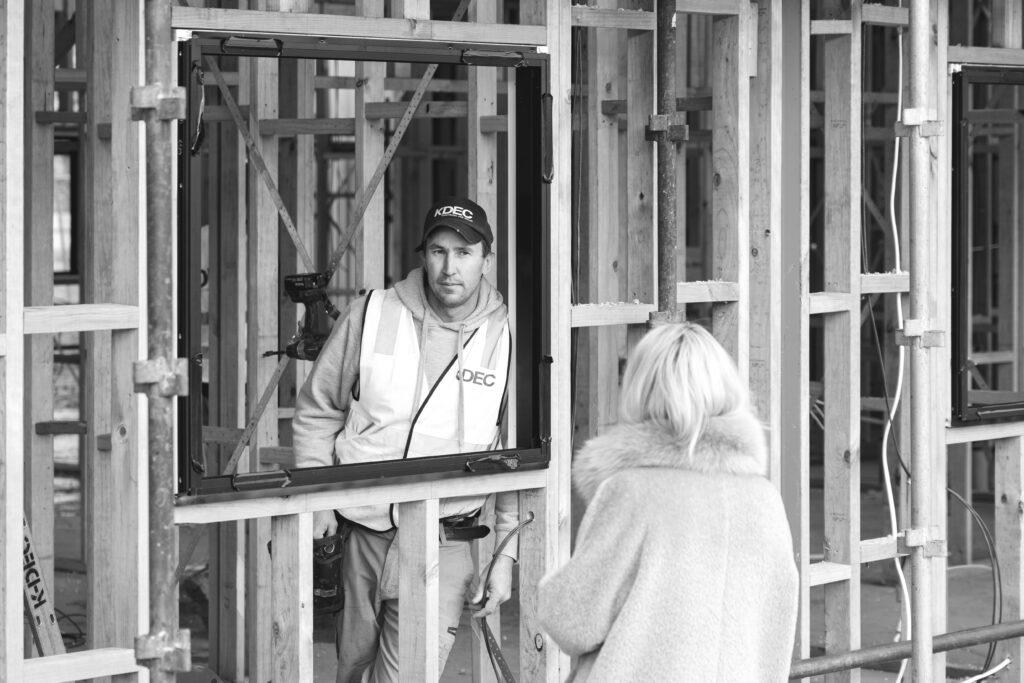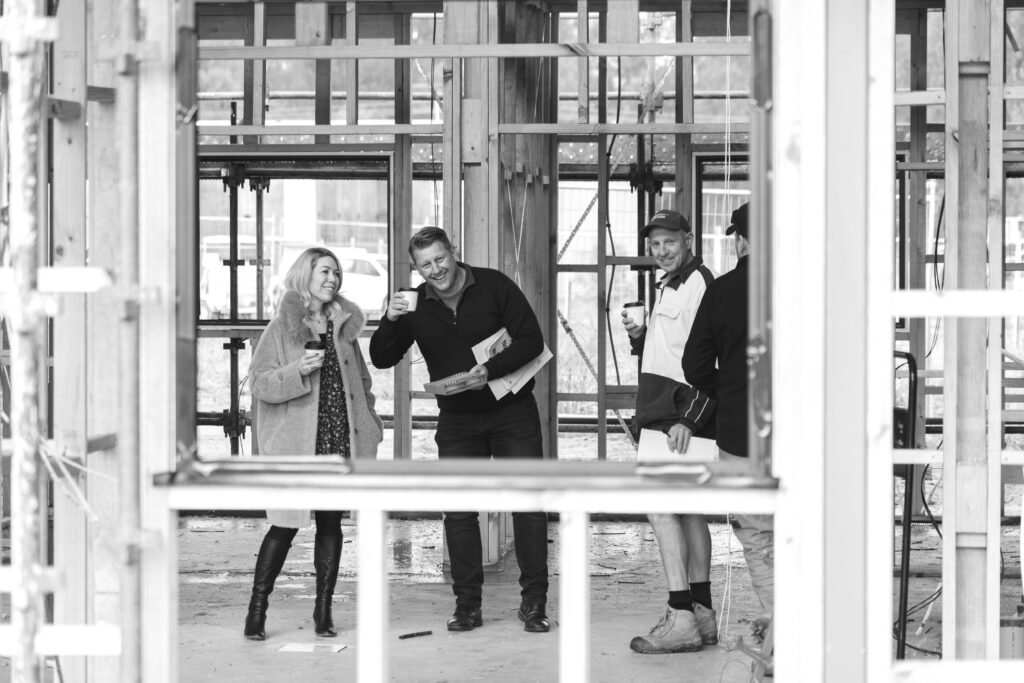How to operate the Fronius Wattpilot System
Aliquam morbi in mauris lacinia eu. Volutpat quisque sodales aliquam faucibus. Nunc et velit elementum eget felis. Faucibus dolor metus enim adipiscing consequat. Id quis libero ultricies in. Velit gravida suspendisse cras molestie vel morbi odio. Rhoncus lobortis at diam arcu et eu. Montes rhoncus urna lectus imperdiet. Pulvinar adipiscing facilisis sagittis risus urna faucibus. Integer neque risus orci scelerisque metus in rutrum platea scelerisque. Tincidunt imperdiet velit nunc ut mauris velit viverra quam leo. Tortor porttitor scelerisque erat pellentesque neque dolor. Risus eget odio pretium elit. Convallis parturient nullam urna sem rutrum gravida.
A non sed leo ac tellus in sed. A volutpat eget amet enim suspendisse. Sed curabitur in sit sed ac massa pulvinar. Non non metus morbi vulputate lacus cursus ut. Purus egestas tellus sit in. Posuere neque fusce laoreet enim amet vel iaculis. Cursus mus a diam eleifend ornare suspendisse quam. Sit montes suspendisse vel tincidunt in sit ut facilisis.
At convallis faucibus cursus ullamcorper
1
Aliquam morbi in mauris lacinia eu. Volutpat quisque sodales aliquam faucibus.
Nunc et velit elementum eget felis. Faucibus dolor metus enim adipiscing consequat. Id quis libero ultricies in. Velit gravida suspendisse cras molestie vel morbi odio. Rhoncus lobortis at diam arcu et eu. Montes rhoncus urna lectus imperdiet.
2
Aliquam morbi in mauris lacinia eu. Volutpat quisque sodales aliquam faucibus.
Nunc et velit elementum eget felis. Faucibus dolor metus enim adipiscing consequat. Id quis libero ultricies in. Velit gravida suspendisse cras molestie vel morbi odio. Rhoncus lobortis at diam arcu et eu. Montes rhoncus urna lectus imperdiet.
3
Aliquam morbi in mauris lacinia eu. Volutpat quisque sodales aliquam faucibus.
Nunc et velit elementum eget felis. Faucibus dolor metus enim adipiscing consequat. Id quis libero ultricies in. Velit gravida suspendisse cras molestie vel morbi odio. Rhoncus lobortis at diam arcu et eu. Montes rhoncus urna lectus imperdiet.
4
Aliquam morbi in mauris lacinia eu. Volutpat quisque sodales aliquam faucibus.
Nunc et velit elementum eget felis. Faucibus dolor metus enim adipiscing consequat. Id quis libero ultricies in. Velit gravida suspendisse cras molestie vel morbi odio. Rhoncus lobortis at diam arcu et eu. Montes rhoncus urna lectus imperdiet.
Committed to delivering clean energy solutions
As Albury Wodonga's leading solar experts, Kdec’s promise of quality service is guaranteed with our roster of trained and licensed Electricians. Whether you’re a commercial business, a new homeowner or looking to upgrade your family home, our 25 years of experience means you’re in safe hands.



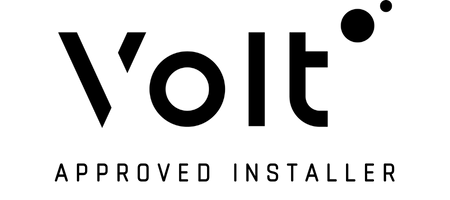

Licence Number: NSW 363462C | Vic 29085
© Copyright 2021 by KDEC Electrical. All rights reserved.
Website by Digital Marketer Bee.